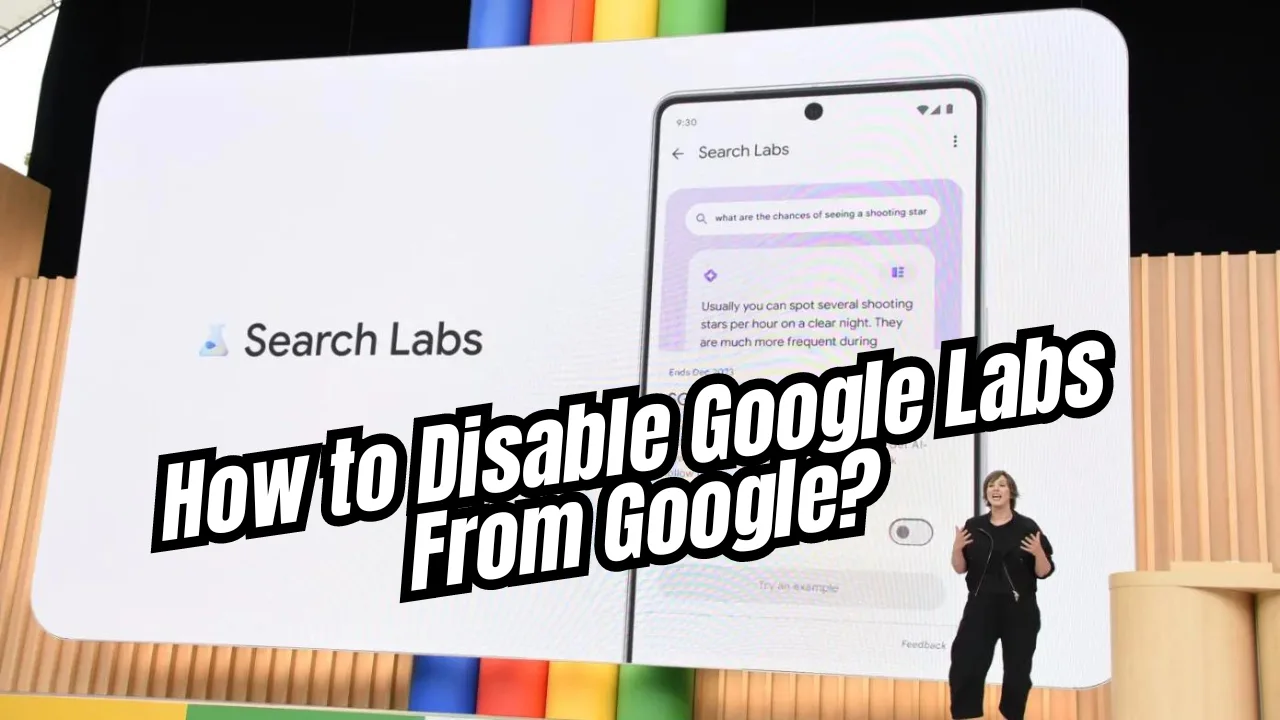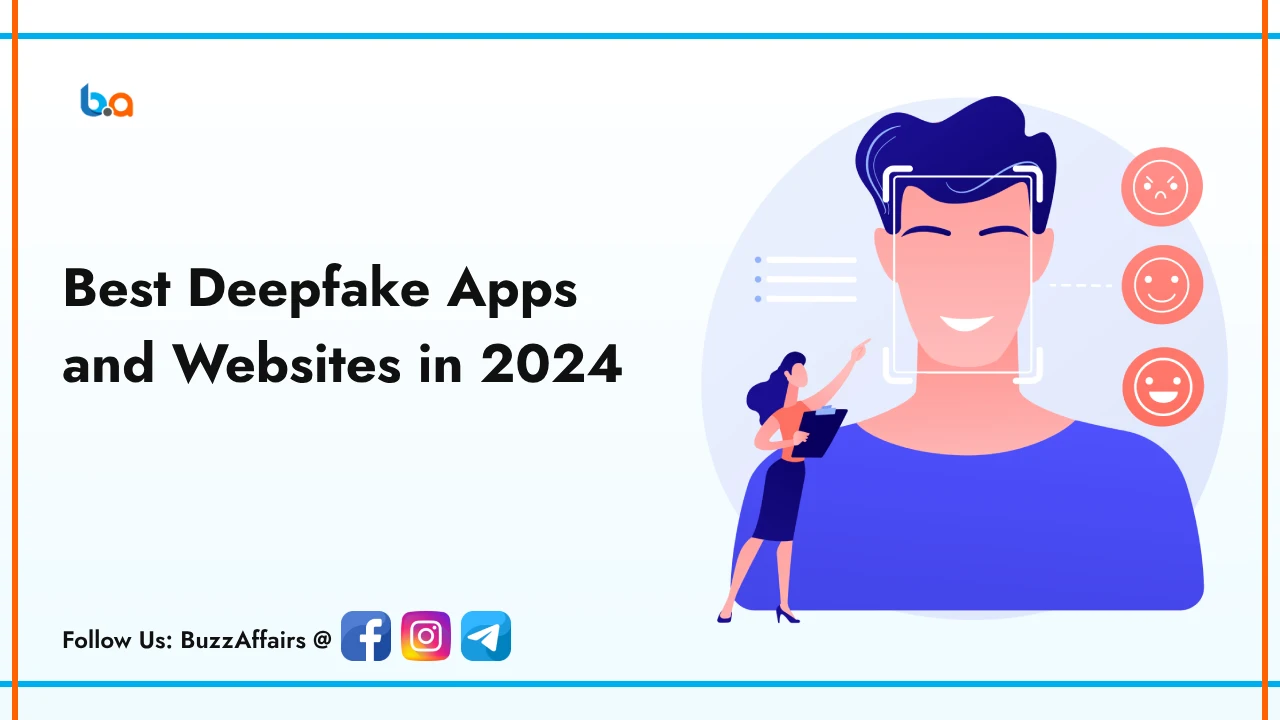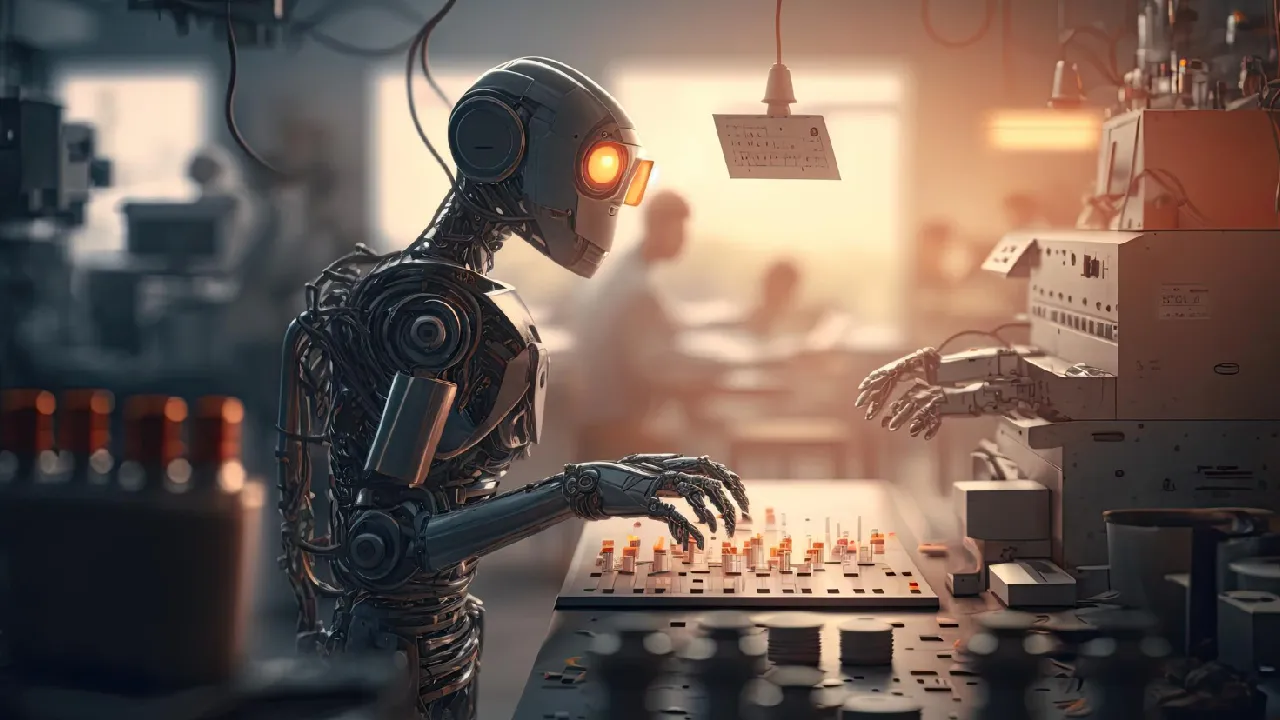Technology
Best 5+ YouTube Thumbnail Makers for Engaging Videos
If you’re a content creator on YouTube, you know the importance of having an engaging thumbnail to make your videos stand out. A great thumbnail increases your chances of attracting viewers and ultimately growing your channel. However, creating an eye-catching thumbnail can be time-consuming and challenging, especially for those who don’t have design skills. That’s where YouTube Thumbnail Makers come in handy. In this article, we’ll introduce you to the best YouTube Thumbnail Makers that can help you create professional-looking thumbnails that viewers can’t resist clicking on.
Free YouTube Thumbnail Makers

Are you a new content creator or on a tight budget? Look no further than free YouTube Thumbnail Makers. While they may not have all the bells and whistles of their paid counterparts, these tools have plenty to offer in terms of creating visually appealing thumbnails. Some popular free options include Canva, Adobe Spark, and Snappa.
With Canva, you can choose from a range of templates or start from scratch to create a thumbnail that blends seamlessly with your video’s branding. Adobe Spark offers customization options and an easy-to-use interface, while Snappa provides a wide range of graphics and fonts to choose from. Try out a few different free YouTube Thumbnail Makers to see which one best suits your needs.
“By using free YouTube Thumbnail Makers, you can create visually appealing thumbnails that effectively grab viewers’ attention, without breaking the bank.”
Online YouTube Thumbnail Makers
If you’re looking for a quick and easy way to create stunning thumbnails for your YouTube videos, online YouTube Thumbnail Makers are a great option. These tools give you the power to design eye-catching thumbnails without needing any specialized software or design skills.
One of the best things about online thumbnail makers is their intuitive interfaces, which make it easy to navigate and design your thumbnails. Simply upload your video still or image, and the tool will guide you through the rest. You’ll find a range of templates and design elements to choose from, so you can customize your thumbnail to suit your video’s style and branding.
The Benefits of Online YouTube Thumbnail Makers

- No software downloads needed
- User-friendly and intuitive design
- Affordable and cost-effective
- Access from any device with an internet connection
- Multiple customization options available
Overall, online YouTube Thumbnail Makers are an excellent choice for those looking to create professional-looking thumbnails quickly and easily. With easy-to-use interfaces and a range of design options, you can create eye-catching thumbnails that grab viewers’ attention and help your videos stand out.
Professional YouTube Thumbnail Makers
If you’re serious about creating eye-catching thumbnails, consider using Professional YouTube Thumbnail Makers. These tools have more advanced features and customization options that allow you to create polished and visually appealing thumbnails that will capture viewers’ attention.
Some of the top Professional YouTube Thumbnail Makers include:
- Canva – a graphic design tool that offers advanced editing capabilities, a wide range of templates, and design elements to create custom thumbnails.
- Adobe Spark – a creative tool that provides an extensive library of templates, design elements, and professional-grade features to help you create high-quality thumbnails.
- PixTeller – an online design platform that offers over 100,000 templates and stock images, alongside customization options to create unique and personalized thumbnails.
With Professional YouTube Thumbnail Makers, you can create thumbnails that perfectly align with your video’s branding and style, helping to attract viewers and increase engagement.
Easy YouTube Thumbnail Makers
If you’re new to creating YouTube thumbnails or prefer a simplified process, easy YouTube Thumbnail Makers are the ideal choice. These tools offer pre-designed templates and user-friendly interfaces that make creating eye-catching thumbnails quick and effortless.
Examples of Easy YouTube Thumbnail Maker Tools:
| Tool Name | Description |
| Canva | Canva offers a massive selection of customizable templates, including YouTube thumbnail templates. With drag-and-drop editing, you can create professional-looking thumbnails in minutes. |
| PicMonkey | PicMonkey’s user-friendly interface and pre-designed templates are perfect for those who want to create thumbnails quickly. The tool’s drag-and-drop editor and simple design options make creating a thumbnail a breeze. |
| Selzie | Selzie is a great option for those looking for a simple and easy-to-use thumbnail maker. With a range of templates and an intuitive interface, Selzie makes creating a thumbnail a straightforward process. |
With easy YouTube Thumbnail Makers, creating visually appealing thumbnails has never been easier. These tools offer the perfect balance of simplicity and functionality, allowing you to create stunning thumbnails with ease.
Top YouTube Thumbnail Makers
Creating an eye-catching thumbnail is crucial to attract viewers to your YouTube videos. To help you with this, we have compiled a list of the top YouTube Thumbnail Makers, recommended by content creators. These tools have proven their effectiveness in creating attention-grabbing thumbnails. Use them to design your thumbnails and stand out from the crowd!
Canva
Canva is a popular and intuitive graphic design tool that offers a wide range of customizable templates for creating YouTube thumbnails. You can also upload your images and personalize your designs with icons, shapes, and fonts to match your video’s branding. Canva’s user-friendly interface and drag-and-drop feature make it easy for beginners to use.
Adobe Spark
Adobe Spark is another excellent tool for creating stunning YouTube thumbnails. It offers a simple editor with customizable templates, graphics, and fonts. You can also upload your design elements and add your branding to your thumbnails. Adobe Spark comes with a free plan with limited templates, while its premium plan provides more advanced features.
Snappa
Snappa is a user-friendly graphic design platform that also offers customizable templates and graphics. What sets Snappa apart is its extensive library of photos and templates, helping you create the perfect thumbnail for your video. The basic plan offers a limited number of downloads, while the premium plan provides unlimited downloads and features.
PicMonkey
Choose from these top YouTube Thumbnail Makers, and create visually stunning thumbnails that will get your videos noticed. Remember to keep your thumbnails consistent with your branding and style to optimize your channel’s overall appeal.
PicMonkey offers a wide variety of templates and tools for creating YouTube thumbnails that are visually impactful. With advanced editing features, such as color correction, resizing, and graphic design, you can customize your thumbnails extensively. PicMonkey comes with a 7-day free trial, while its premium plans offer more advanced features and options.
Custom YouTube Thumbnail Makers
Custom YouTube Thumbnail Makers provide the flexibility to create unique and personalized thumbnails that align with your video’s branding and style. These tools offer an array of customization options, including colors, fonts, graphics, and more.
With Custom YouTube Thumbnail Makers, you have complete control over the design process, ensuring your thumbnails are eye-catching and memorable. Whether you’re looking to add text overlays, include call-to-action buttons, or feature specific images, these tools make it easy to create thumbnails that stand out from the crowd.
Some popular Custom YouTube Thumbnail Design Tools include Canva, Adobe Spark, and Picmonkey. These tools provide intuitive interfaces and pre-designed templates to make creating custom thumbnails a breeze.
Which one is suitable for you?
Online Thumbnail Makers are suitable for beginners and non-professional photographers seeking to create simple designs. They’re also suitable for creators with little access to design software and little-to-no budget. Whereas, professional Thumbnail Makers are excellent for professionals with time and cost flexibility and seeks to have total design control for their creations. It offers technical assistance and customer support to tackle complex projects.
Final Words
Creating eye-catching thumbnails is vital to attract viewers to your YouTube videos and increase engagement. Whether you’re a beginner or a seasoned pro, there are plenty of YouTube Thumbnail Makers available to help you design attention-grabbing thumbnails that stand out.
From free and online to professional and custom options, there is a YouTube Thumbnail Maker to suit every need. Free tools are ideal for those on a budget, while professional tools offer advanced features for more experienced creators. Online tools provide convenience, easy-to-use interfaces, and no downloads, and custom tools allow for personalized branding and style.
Don’t underestimate the importance of a thumbnail in your video’s success on YouTube. By using a YouTube Thumbnail Maker, you can create visually appealing thumbnails that increase the chances of viewers clicking on your videos. Choose the tool that works best for you and your video, and get ready to see the views roll in.
So, which YouTube Thumbnail Maker will you choose for your next video? Whatever your choice is, it’s sure to help make your videos stand out and reach a wider audience.
Your Questions, Answered
What are YouTube Thumbnail Makers?
Why are thumbnails important for YouTube videos?
Thumbnails are the first visual impression viewers get of your videos. They play a crucial role in attracting attention and enticing viewers to click on your content. A well-designed thumbnail can significantly increase the view count and engagement of your videos.
What is a YouTube Thumbnail Creator?
YouTube Thumbnail Creators are dedicated platforms or software specifically designed for creating thumbnails. They often come with built-in features tailored to YouTube’s requirements, ensuring your thumbnails meet the platform’s guidelines and specifications.
Can I create thumbnails for free?
Yes, there are free YouTube Thumbnail Makers available that offer a range of features to create captivating thumbnails without any cost. These tools are perfect for those on a budget or new creators looking to enhance their video’s appeal.
How do online YouTube Thumbnail Makers work?
Online YouTube Thumbnail Makers are web-based tools that allow you to design and create thumbnails directly in your browser. These tools often have intuitive interfaces, making it easy for users to select templates, add images or text, and customize their thumbnails without the need for any software downloads.
What are professional YouTube Thumbnail Makers?
Professional YouTube Thumbnail Makers offer more advanced editing capabilities and customization options compared to free or online tools. These tools cater to experienced creators or those who require additional features to create polished and visually appealing thumbnails.
Which YouTube Thumbnail Makers are considered the top choices?
The top YouTube Thumbnail Makers are those widely used and highly recommended by content creators. These tools have proven their reliability and effectiveness in creating attention-grabbing thumbnails. Examples include Canva, Adobe Spark, and Snappa.