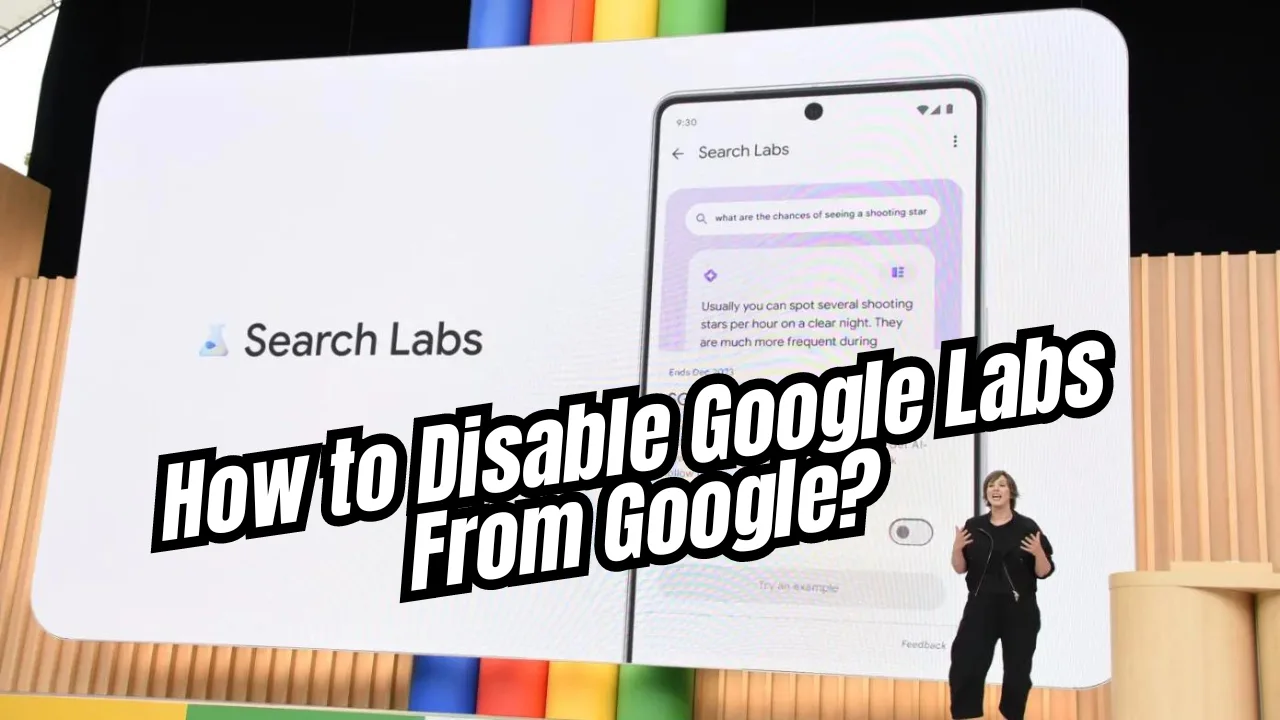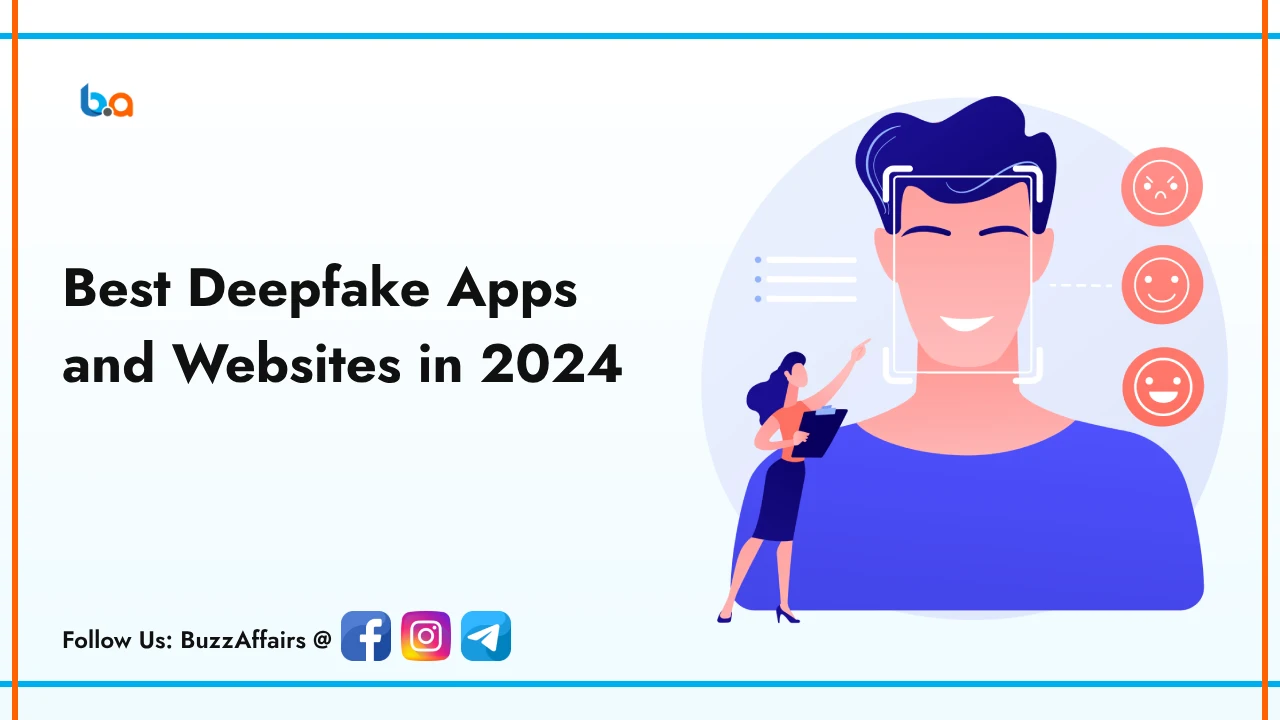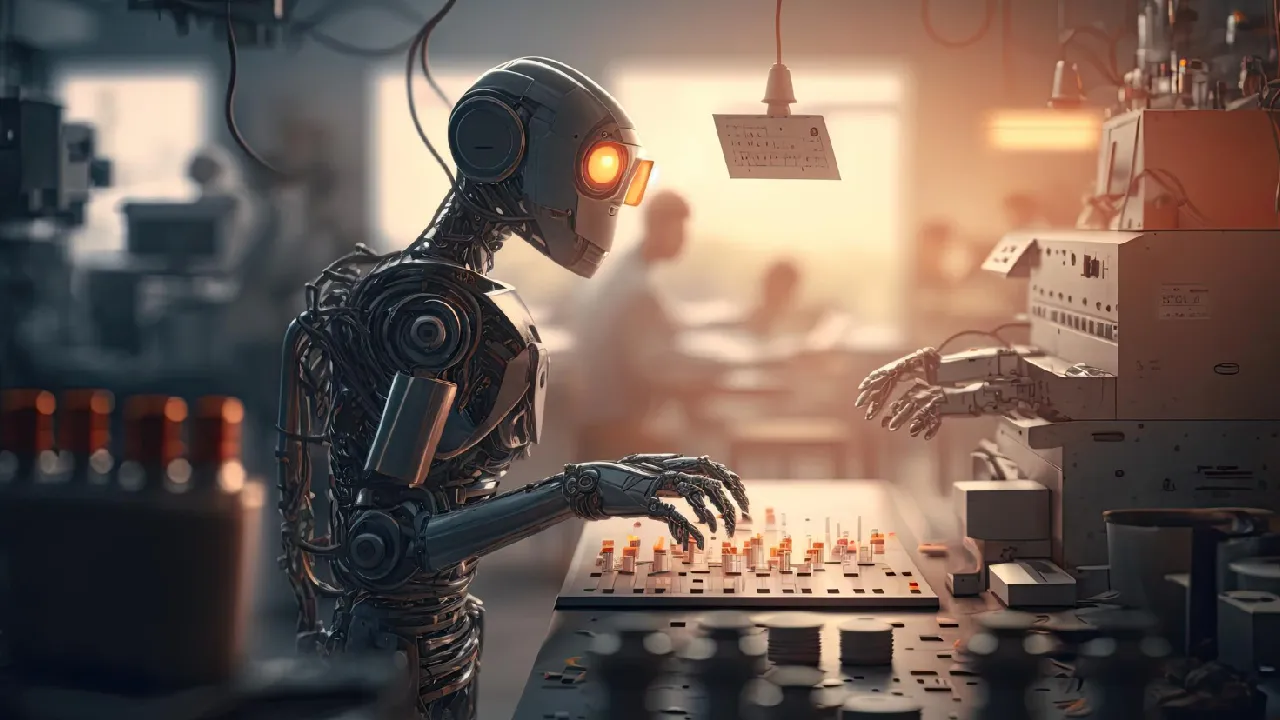Artificial Intelligence
7 Best AI Image Resizer Tools Without Any Cost (December 2023)
In the modern world of technology, it’s really important to make images look just right. AI Image Resizer tools that resize images have become super useful. They make it easy to adjust images for different needs, like websites, social media, or professional portfolios. Being able to resize images well is really important for these things.
This blog explores free AI image resizer tools. It focuses on user-friendly platforms that combine artificial intelligence precision. These tools make resizing images easy while preserving quality, no matter the dimensions. They’re useful for content creators and marketing pros, showcasing AI’s versatility in improving our digital experiences.
7 Best AI Image Resizer Tools to Use in December 2023
Img2Go - Best AI image resizer in 2023
Img2Go is an online tool for AI Image Resizer. It can resize images without losing quality. It works well with popular image formats like BMP, GIF, JPG, and PNG.
Img2Go goes beyond just resizing images. It can also convert, edit photos, add watermarks, and reduce file size. This tool is great for both beginners and experts. You can use it easily online without downloading anything, and it’s free. Img2Go is a handy and budget-friendly choice for various image editing needs.

Img2Go comes with some important features:
- It can make images smaller without losing quality.
- It works with different image formats like BMP, GIF, JPG, PNG, and others.
- You can do more than resizing, like converting, editing photos, adding watermarks, and reducing file size.
- It’s easy for anyone to use – no need to download or install anything.
- Best of all, it’s free and great for all your image editing tasks.
Upscale.media
Upscale is a handy tool in the Pixelbin.io family that resizes and improves images. You can use it on the web or as a mobile app on Apple and Android devices. It works with different types of image files like PNG, JPEG, JPG, and WEBP, making it suitable for many users.
It’s widely liked for being simple yet effective. When you join Pixelbin.io, you get extra tools like Erase.bg, Watermarkremover.io, and Shrink.media.

Here are the main features of Upscale:
- Works with various file types: PNG, JPEG, JPG, and WEBP.
- Boosts quality: Gets rid of JPEG issues and improves the overall image quality.
- High-resolution results: Automatically produces images with up to 4 times higher resolution.
- Swift upscaling: Speedy and automated scaling process.
Icons8 Smart Upscaler
Icons8 provides a tool called Smart Upscaler, which uses AI to make images bigger without losing quality. This online tool works well with different file types, making it easy for users to improve and resize small images.
Icons8 Smart Upscaler seamlessly incorporates artificial intelligence to enhance images through automated processes like sharpening, noise reduction, and upscaling. Notably, its Smart Upscaler stands out for the ability to enlarge batches of images, supporting sizes up to 7680x7680px. The tool, known for its user-friendly design and easy drag-and-drop operation, ensures a secure and hassle-free experience for users keen on improving image quality and resolution using AI.

Key Features of Icons8 Smart Upscaler:
- AI-Integrated Upscaling and Rescaling: Automatically sharpens, reduces noise, and upscales images.
- Batch Uploads: Enlarge multiple images simultaneously with ease.
- High-Resolution Capacity: Capable of enlarging images up to 7680x7680px.
- User-Friendly Interface: Simple drag-and-drop functionality for enhanced usability.
Bigjpg
Bigjpg is a cool website that uses fancy AI tech to make pictures bigger and clearer. It’s great for things like printing, digital art, and photos, giving you a better result with more details.
Bigjpg excels at making images bigger without losing clarity. It uses smart AI techniques to minimize noise in digital images, ensuring they stay sharp and detailed. Conveniently accessible online, Bigjpg is great for enhancing digital art and animations.

Here are its main features:
- Advanced AI Upscaling: Enhances image quality by reducing noise.
- Support for Large Files: The paid version lets you upload images up to 50 MB.
- Upscaling History: Easily refers back to previous work.
MindOnMap
MindOnMap offers a simple online tool for resizing and improving images. It’s easy to use and delivers fast results, allowing users to upscale images for free, up to 800%.
MindOnMap guarantees that your pictures stay polished and professional. It works with different image formats like JPG, PNG, and BMP. Plus, it’s great for handling lots of pictures at once.

MindOnMap Features:
- High Upscaling: Enlarges images by up to 800%.
- No Watermarks: Produces images without watermarks.
- Batch Processing: Handles multiple images at the same time.
Clipdrop
Clipdrop is a handy tool that uses AI to edit and resize images. It can do things like removing backgrounds, resizing and enlarging images, cleaning up pictures, and adjusting the lighting in photos.
Clipdrop, a platform using AI, lets users erase stuff from pictures, make images bigger, and turn doodles into lifelike pictures. It goes beyond that, giving developers an API to add these AI tools to other apps. Some features are free, but note that certain services might need payment or have limits in the free version.

Key Clipdrop Features:
- Edit Images Easily: Remove backgrounds, enhance, tidy up, and more.
- AI Magic: Powerful AI for deleting objects and transforming images.
- Dev-Friendly API: Connect it to other apps with the provided API.
- Flexible Use: Enjoy some free features, with extra premium choices available.
Aiseesoft
Aiseesoft, a powerful AI tool, is designed to make pictures better. It’s really good at fixing blurry pictures and bringing back lost details, colors, and textures. This tool works well for both printing and using images on the web. It offers different options for making pictures bigger and better, and it supports various image file types like JPG, PNG, BMP, and others.

Here are some key things it can do:
- Make pictures bigger by 200%, 400%, 600%, or 800%.
- Works with different types of image files like JPG, PNG, BMP.
- Fixes blurry pictures and brings back lost details, making images look better overall.
Factors to consider
- Price: AI image resizers can range in price from free to several hundred dollars. Consider your budget and how often you need to resize images to choose the right option for you.
- Features: Some AI image resizers offer more features than others, such as the ability to upscale by a specific factor, control the level of detail, or remove noise. Decide which features are most important to you and choose a resizer that offers them.
- Ease of use: Some AI image resizers are more user-friendly than others. If you’re not a tech-savvy person, you’ll want to choose a resizer that is easy to use and understand.
- Quality: Ultimately, the most important factor to consider is the quality of the results. Be sure to read reviews and compare results before choosing an AI image resizer.
Enhancing Pictures with Advanced AI Image Resizer Technology
Various AI resizing tools have different abilities. They can do simple resizing or more advanced tasks like improving and enlarging images. These tools use advanced AI tech and work well for different purposes, like helping graphic designers or people who love social media.
The blending of AI tech and picture editing tools signals a fresh age in digital images. These tools not just make resizing and improving images easier but also unlock creative and professional possibilities. As AI advances, these tools are likely to get more advanced, changing how we deal with and improve our digital pictures.
Shivam Gupta has been writing professionally for close to 8 years and, as well as a great fondness for Technology, lifestyle, history, health and politics, he's largely specialized in technology for much of his career.