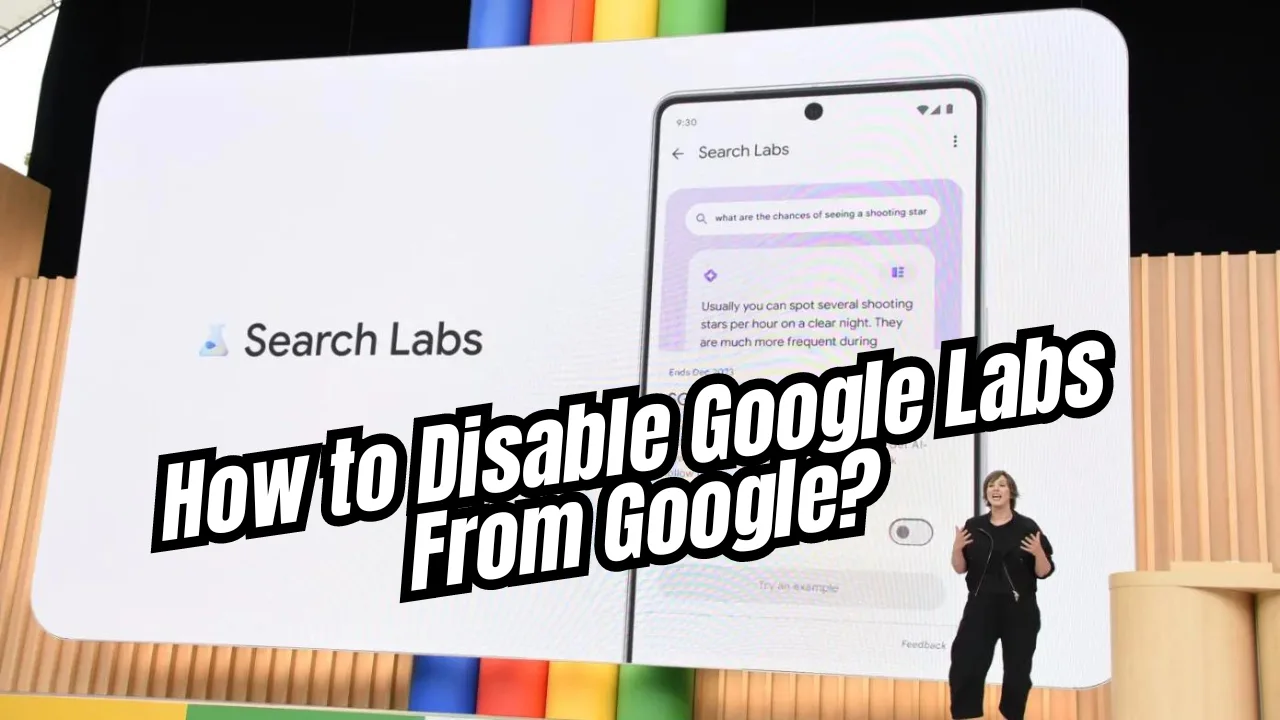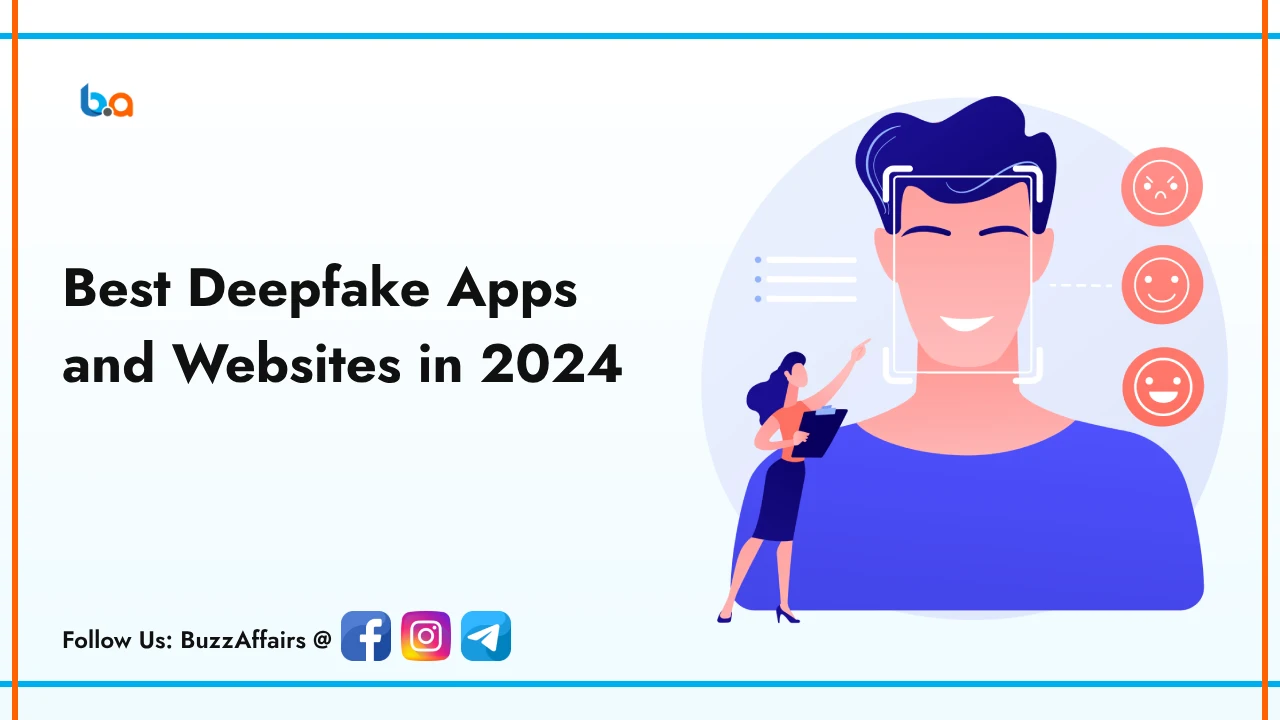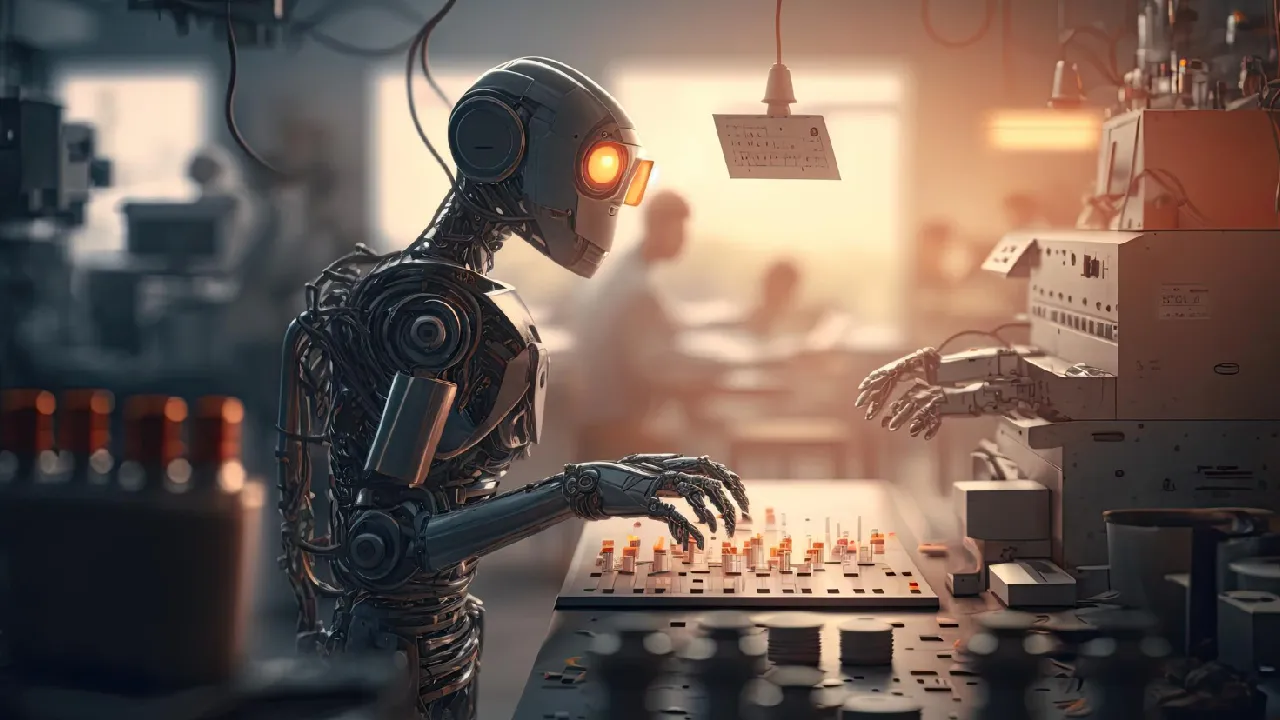Technology
10 Portable Antivirus Software: You Won’t Believe These Free
In today’s digital world, portable devices have become an essential part of our lives. We carry them everywhere, from coffee shops to airplanes, accessing sensitive information and storing precious files. However, this mobility also exposes us to potential threats like malware, viruses, and ransomware. Traditional antivirus software often requires installation and system resources, making it inconvenient for use on public computers or borrowed devices. This is where portable antivirus software shines.
What is Portable Antivirus Software?
Portable antivirus software doesn’t require installation, meaning you can run it directly from a USB drive or any external storage device. This makes it ideal for situations where you need temporary protection on-the-go or want to scan a friend’s computer without leaving any permanent traces.
Benefits of Portable Antivirus Software:
- Lightweight and Fast: Portable antivirus programs have a smaller footprint compared to installed software, making them run faster and consume fewer system resources.
- No Installation Required: You can instantly launch them from any device without going through the installation process.
- Convenient for Travel: Carry it on your USB drive and stay protected on public computers or borrowed devices.
- Second Opinion Scans: Use it alongside your existing antivirus for a more comprehensive security check.
- Ideal for Emergencies: Quickly scan and remove malware even on infected computers.
10 Best Portable Antivirus Software options in 2024

Emsisoft Emergency Kit:
- Features: On-demand scanning, deep malware removal, boot-time scanning, quarantine, registry cleaner (limited features).
- Pros: Powerful scanner detects and removes various threats, including viruses, malware, and rootkits. Offers additional tools like a browser cleaner and HijackThis integration. Free for personal use.
- Cons: Limited features compared to full-fledged antivirus software. No real-time protection.
- Pricing: Free.
Try Here: Emsisoft Emergency Kit
Bitdefender Antivirus Free Edition:
- Features: Real-time virus protection, multi-layered malware detection, ransomware protection, anti-phishing, vulnerability scanning, firewall, password manager (limited in portable version).
- Pros: Effective virus and malware scanner with real-time protection (requires internet connection). User-friendly interface and lightweight operation. Free for basic protection.
- Cons: Limited features in the free version. No advanced functionalities like ransomware protection or parental controls.
- Pricing: $39.99/year for 1 device, $59.99/year for 3 devices.
Try Here: Bitdefender Antivirus Free Edition
Malwarebytes Anti-Malware Free:
- Features: On-demand scanning, real-time protection (premium version only), multi-engine detection, ransomware protection, anti-exploit, web shield (premium version only).
- Pros: Excellent on-demand scanner detects and removes malware, spyware, and adware. Real-time protection available in the premium version. Free for basic scans.
- Cons: Limited features in the free version. No advanced functionalities like exploit protection or vulnerability scanning.
- Pricing: Free (limited features), $39.99/year for Premium.
Try Here: Malwarebytes Anti-Malware Free
Kaspersky TDSSKiller:
- Features: Rootkit detection and removal, lightweight, quick scans.
- Pros: Highly specialized in detecting and removing rootkits, a stealthy type of malware. Free and portable.
- Cons: Not a complete antivirus solution. Only focused on rootkit detection and removal.
- Pricing: Free.
Try Here: Kaspersky TDSSKiller
McAfee Stinger:
- Features: On-demand scanning, specific virus and malware detection, lightweight.
- Pros: Effective scanner for specific malware threats and false positives. Free and portable.
- Cons: Not a comprehensive antivirus solution. Only identifies and removes specific threats.
- Pricing: Free.
Try Here: McAfee Stinger
ClamWin Free Antivirus:
- Features: On-demand scanning, virus and spyware detection, scheduled scans, email scanning (limited features).
- Pros: Open-source antivirus with a good virus detection rate. Free and portable.
- Cons: Lacks advanced features like real-time protection or heuristic analysis. May be slower than some other options.
- Pricing: Free, open-source.
Try Here: ClamWin Free Antivirus
Norton Power Eraser Portable:
- Features: On-demand scan for aggressive malware and rootkits, advanced remediation tools.
- Pros: Effective against tough malware, free, portable.
- Cons: No real-time protection, limited features.
- Pricing: Free.
Try Here: Norton Power Eraser Portable
Spybot - Search & Destroy Portable:
- Features: On-demand virus and malware scanning, anti-spyware and unwanted program detection, and system immunization.
- Pros: Anti-spyware features, free, portable.
- Cons: No real-time protection, slow scans, limited virus detection capabilities.
- Pricing: Free,
Try Here: Spybot – Search & Destroy Portable
How to Choose Portable Antivirus Software:
- Scanning Features: Different programs have varying strengths in virus and malware detection. Some excel at identifying specific threats, while others offer broader protection against various types of malware. Consider your specific needs and choose the software with the best scanning capabilities for those threats.
- Real-time Protection vs. On-Demand Scans: Some portable antivirus programs provide real-time protection, continuously monitoring your system for suspicious activity. However, this can consume more resources. On-demand scans offer a lighter option, but require manual initiation. Choose based on your usage patterns and desired level of protection.
- Additional Tools and Features: Many portable antivirus programs offer additional tools like browser cleaning, registry scanning, or URL filtering. These features can enhance your overall security posture. Choose the software that provides the additional tools you value most.
- System Compatibility: Ensure the chosen software is compatible with your operating system (Windows, macOS, Linux) and system resources. Some programs may be resource-intensive and not suitable for older machines.
- Free vs. Paid: Most portable antivirus programs come in free and paid versions. The free versions typically offer basic scanning functionalities, while the paid versions include additional features like real-time protection, advanced scanning algorithms, and enhanced technical support. Weigh your budget and security needs to choose the appropriate version.
Conclusion
Portable antivirus software offers a convenient and lightweight way to protect your data on the go or for emergency scans. While several options are available, each has its own strengths and weaknesses. Carefully consider your needs and chosen features to select the best portable antivirus software for your specific digital lifestyle.
Frequently Asked Questions about Portable Antivirus Software:
What are some other ways to stay safe when using public computers?
Do I need portable antivirus software if I already have antivirus on my main computer?
Yes, portable antivirus software offers additional protection, especially when using public computers or unfamiliar devices. It provides on-demand scanning without leaving a permanent footprint, safeguarding your data on the go.
What are the limitations of portable antivirus software compared to full antivirus suites?
Portable antivirus typically lacks real-time protection (unless running) and offers fewer features like web browsing protection or parental controls. They’re best for quick scans and temporary use, not primary protection for your main computer.
Is free portable antivirus software effective?
Several free options like Emsisoft Emergency Kit and ClamWin offer decent virus detection and basic scans. However, they may lack advanced features and updates compared to paid versions like Bitdefender Antivirus Plus Portable.
Which operating systems are compatible with portable antivirus software?
Most portable antivirus software supports Windows, with some also compatible with macOS or Linux. Always check the specific software’s compatibility before downloading.