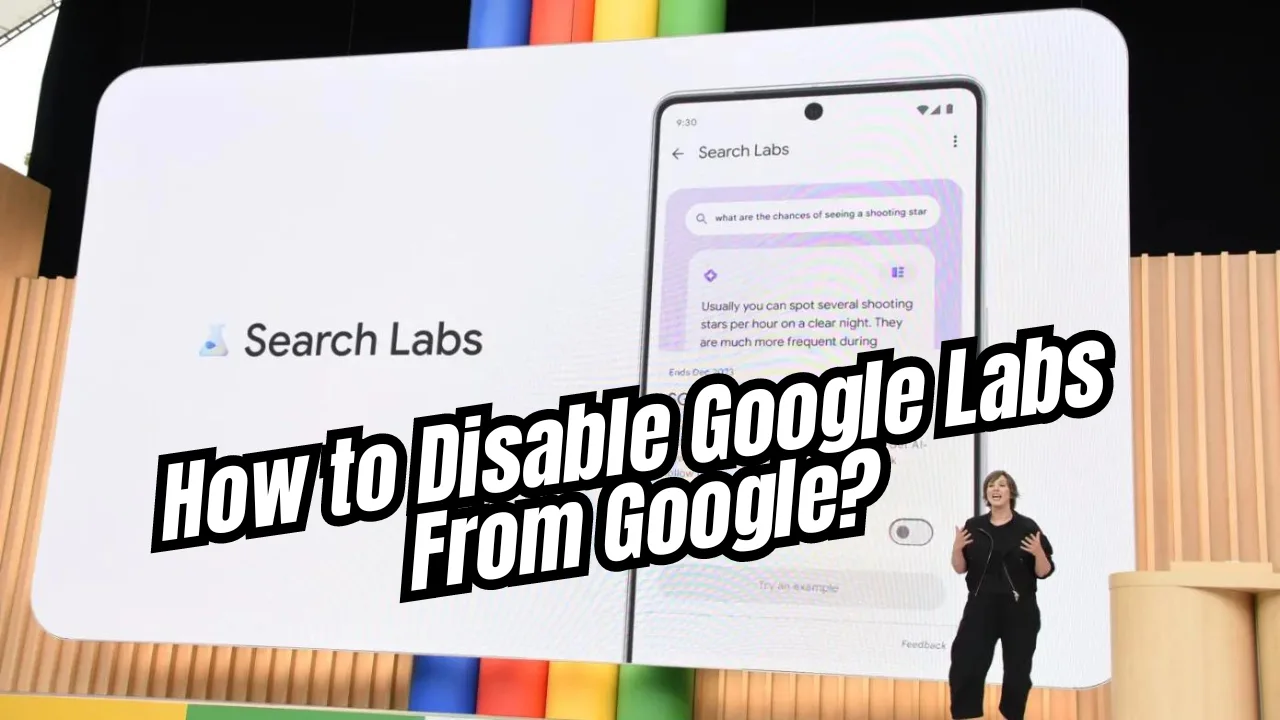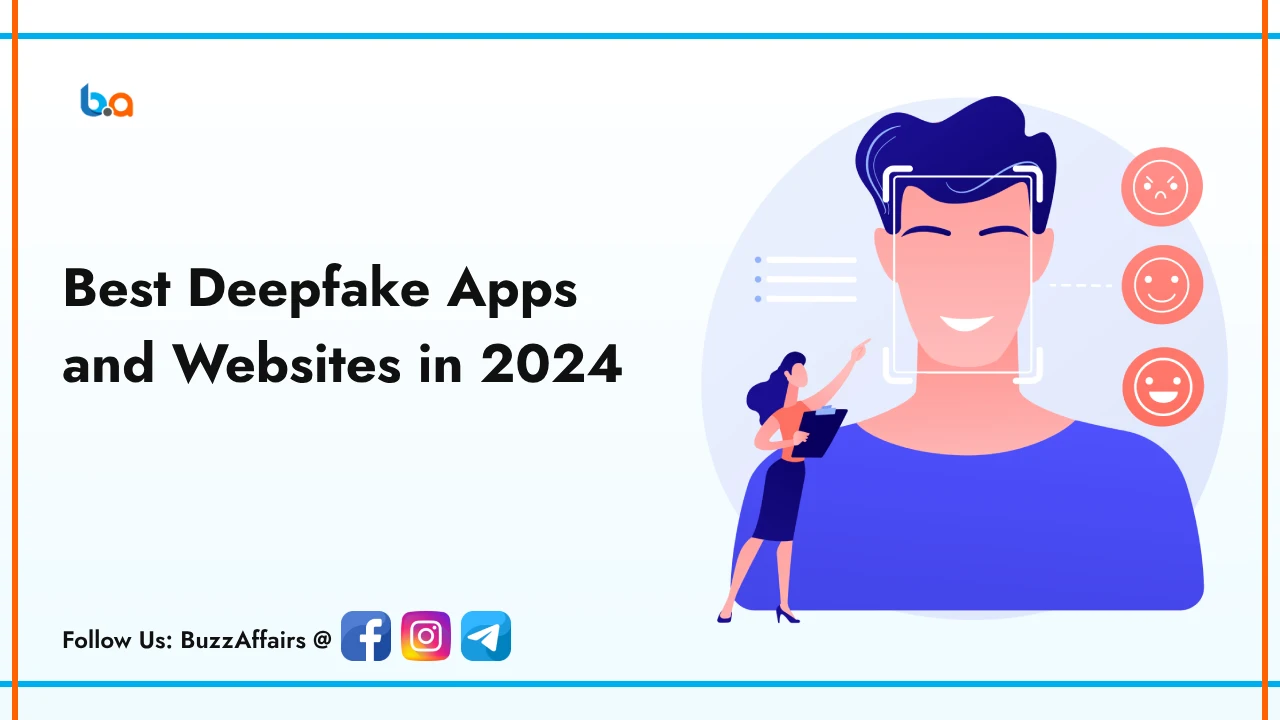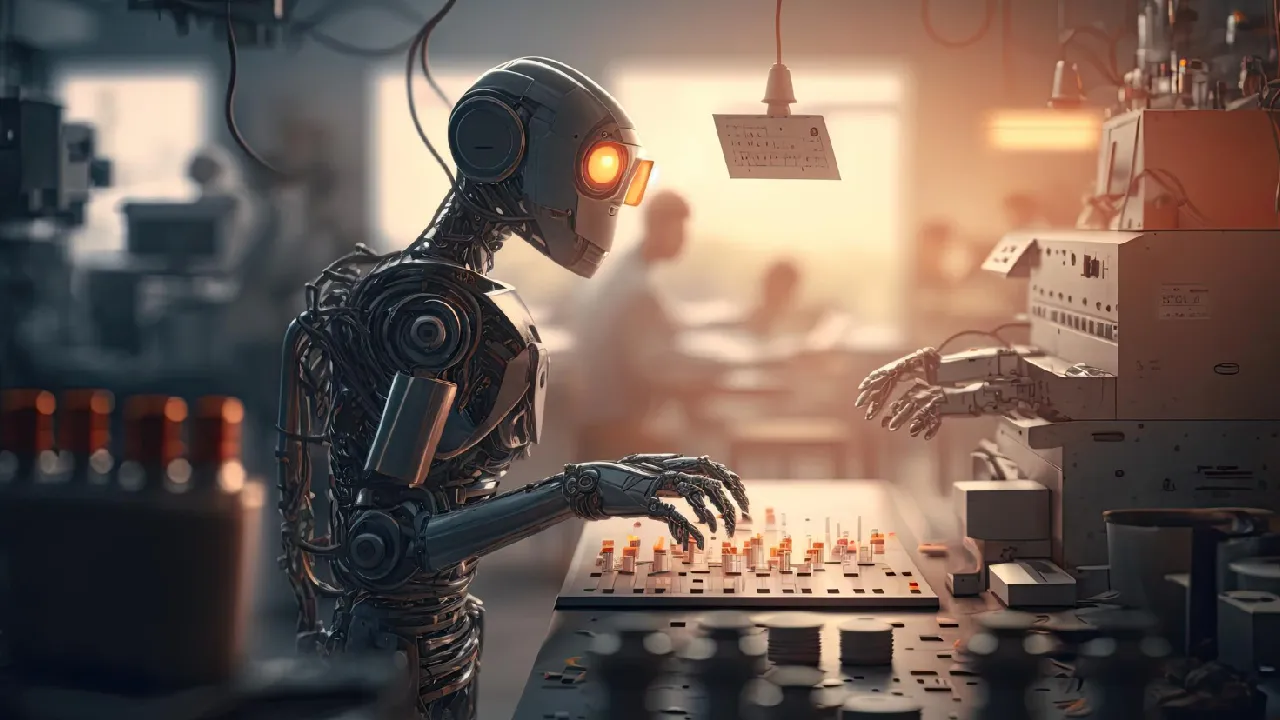Technology
The Best Mobile VPN in 2024
Protect your smartphone and tablet’s privacy using these simple best mobile VPN apps. You could easily say that putting a VPN app on your phone is even more crucial than having it on your computer.
That’s because using a smartphone or tablet, especially on public or unfamiliar Wi-Fi, makes your privacy more vulnerable. Running a mobile VPN in the background is a good way to protect your identity and personal information. It does this by hiding your IP and making sure all your online actions go through a secure, encrypted path.
And that’s not even considering the other reasons to use a VPN on your phone, like watching shows, movies, and live sports that are restricted in certain locations. It’s also handy for accessing apps like YouTube or Facebook when they’re blocked at your workplace.
This guide will tell you about the best mobile VPNs we suggest, whether you use Android or iOS. Along with paid choices, there are apps with free trials and even a good free VPN for occasional use.
Best Mobile VPN for your phone or tablet
Expressvpn - Best Mobile VPN in The World
ExpressVPN offers excellent, user-friendly apps for both Android and iPhones. These apps give you access to ExpressVPN’s fast and dependable Lightway protocol, as well as secure servers in over 100 countries.

ExpressVPN is the best VPN according to BuzzAffairs. It has over 3,000 servers in 105 countries, a fast Lightway protocol, strong AES-256 encryption, and can help access many streaming services blocked in certain areas.
ExpressVPN is at the top of our list for the best overall VPNs because it has excellent apps for both Android and iPhone. These apps are just as good as the desktop version, offering all the features mentioned earlier. This includes premium options like auto-connect, parental controls, ad blocker, Threat Manager to stop harmful trackers, integrated Keys password manager, and split tunneling, allowing you to choose which of your other apps are affected by the VPN connection. You can use it on up to eight devices at the same time, and it also has apps for many different platforms.
Turning the ExpressVPN app on and off is super simple. Just use the big ‘on’ button on the main screen. Picking a server is easy too. You can choose from the list of suggested locations, which includes smart location and places you’ve used recently, all displayed clearly.
If you’re trying ExpressVPN for the first time, you can either try it free for 7 days by downloading it from the Play Store or go for a risk-free 30-day money-back guarantee when you sign up. After the trial, it can be a bit expensive, with a cost of $12.95 for one month or $6.67 per month for the 15-month plan.
Nordvpn - The Second-Best Option
NordVPN is a strong competitor to ExpressVPN, known for being even faster and better at unblocking streaming services. The app lets you connect to about 6,000 servers in 60 countries.

NordVPN is one of the most well-known VPNs globally. If you use its mobile app, you’ll likely find it great. It has about 6,000 servers (a bit fewer than ExpressVPN’s 100+ countries), and you can get help anytime with their 24/7 customer support. Just keep in mind that you can only use NordVPN on six devices at once, which is less than some other top VPNs.
The app’s map feature might be a bit split in opinions. Some people like spinning the globe to pick a server, but others might prefer a simple list (which you can find in NordVPN’s app if you look for it). It’s useful that the app lets you easily choose special servers, like Onion Over, obfuscated, or Double VPN for more privacy, or a dedicated P2P server for torrenting.
The app could get even better if it lets you make a list of favorites and adds an easy-to-use kill switch (instead of the complicated instructions it has now). The settings menu also has split tunneling, DNS control, a choice of protocols (OpenVPN or its own NordLynx), and switches for Threat Protection and Tapjacking modes.
Similar to ExpressVPN and many other VPN apps for phones, Android users can try it free for 7 days when downloaded from the Play Store. If you decide to go for the full plan, there’s a 30-day money-back guarantee. Monthly plans start at $12.99, but the best deal is NordVPN’s 2-year Standard plan, which costs $2.99 per month at the moment. If you want more features and security, you can pay extra to upgrade to the Plus or Complete plans.
Surfshark - Pay Less For Your Best Mobile VPN
Surfshark is a strong VPN that shouldn’t be underestimated, despite its affordable price and playful design. It operates servers in 100 countries, and its mobile app is just as advanced as the desktop version, yet easy to use.

Surfshark is known for its affordable prices, but it’s also become one of the top VPNs. This is especially clear with its Android app, which has all the features and easy-to-use interface of the desktop version.
Surfshark makes things super easy. It has over 3,000 servers in 100 countries, and you can use it on as many devices as you want. Even if you’re not familiar with VPNs, it’s straightforward. You can easily connect to the location you want, or if you’re not sure, just click ‘Fastest location’ for a quick and secure connection.
While the Surfshark app may not have as many cool features as ExpressVPN or NordVPN, it still has some extras you might enjoy. Unlike many other VPNs, Surfshark allows you to change your GPS location. Additionally, it comes with a built-in antivirus that can scan your device and keep it safe with real-time protection.
But here’s the thing: what really makes Surfshark special is its price. If you choose the two-year plan, you’ll get 27 months of protection (they give you three extra months for free) for just $1.99 per month.
Proton VPN - Strong Privacy Features, Including Secure Core Servers
Proton VPN’s mobile app comes with a bunch of security tools that explain why the company is known for privacy. They have over 3,000 servers in 69 countries, and you can try it for free.

Proton VPN, based in Switzerland, focuses on making you feel super secure while browsing the internet. Even though it has a decent 3,000 servers in 69 countries and a good reputation for unlocking various streaming services, its speed test results aren’t impressive. Also, it’s unusual for a top-notch VPN not to provide 24/7 customer support.
Proton VPN takes extra steps to keep your online activities private. They have special servers called Secure Core, with over 100 of them in countries like Switzerland or Iceland. These servers make sure your internet data stays secure. Since Proton VPN owns and runs these servers, there’s no risk of them being misused. They also have features like a kill switch, NetShield to block ads and trackers, and protections against leaks. Additionally, they teamed up with a top IT security company, Securitum, in 2021 to ensure their mobile VPN apps are safe to use.
If you’re interested in Proton VPN’s safe Android app, you can try it for free with the company’s free version. However, if you decide to continue, it becomes one of the more expensive VPNs on this list, charging $4.99 per month for its best value two-year plan.
Cyberghost - Enjoy Your New Mobile VPN for 45 Days
CyberGhost gives you a 45-day guarantee, so you can use it for more than six weeks without worrying. Besides that, it’s a reasonably priced VPN with a lot of servers—10,000 in 100 countries.

CyberGhost is impressive because it has 10,000 servers worldwide. While server numbers aren’t everything, having many shows that the service cares about your privacy. CyberGhost is known for unblocking various streaming services, performs well in speed tests, and uses strong ‘military-grade’ 256-bit AES encryption to keep your information secure.
Connecting to a server using CyberGhost’s Android app is super easy. When you open the app, you’ll see a big on/off button. Just tap it, and you’ll be connected to the ‘Best Location’ that the app suggests. If you prefer to pick your location, no problem. There’s a favorites menu and suggested servers, especially handy for streaming. However, the settings menu on the mobile app has fewer choices compared to other similar apps. If you need help, there’s not as much support information online.
CyberGhost is different from other services in a good way because it offers a long 45-day money-back guarantee. This means you can test it for six weeks, and if you realize you don’t want it, you can cancel and get a full refund without any problems. The pricing is affordable, and a two-year plan (with two extra months for free) is only $2.19 per month.
Hide.me - Explore deep inside
Hide.me has 87 server spots on six continents. It’s super fast, unlocks streaming services, and you can customize it. There’s also a free version for you to try before getting it.

In recent tests that measure how fast internet services are, Hide.me has performed exceptionally well. The company credits this achievement to its special Bolt feature, which helps overcome internet speed limitations. However, speed is not the only strong point of this service. It uses the widely accepted AES-256 encryption for security (though it should bring in a trusted external auditor to verify its no-logging policy). It offers various secure protocols like OpenVPN and WireGuard. Also, it can get around the restrictions imposed by many popular streaming services, preventing you from being blocked due to your location.
On its Windows app, Hide.me has lots of settings to customize your VPN experience. The Android app also has these features, like SmartGuard for ad blocking and malware protection, manual DNS settings, VPN tunnel options, and split tunneling (not on iOS). You can easily adjust these settings to fit your needs.
You can use Hide.me for free, but it has fewer features than the paid version. If you choose the paid version, you get a 30-day money-back guarantee. The monthly payment is $9.99, but if you commit to two years, you get three months free, and it’s only $2.22 per month. The paid plan has more features and is reasonably priced.
Windscribe - Great Choice If You're Looking for a Free Option
Windscribe has 20 VPN locations, which might not be as many as some other options, but it’s still impressive for a free app. It’s user-friendly, packed with features, and can even unlock certain streaming services.

Many free VPNs on the Google Play Store aren’t very good, and some can even be harmful. However, Windscribe is a free VPN app for Android that stands out. It offers 20 city locations in 11 countries, like the US, Canada, UK, France, Germany, and Hong Kong. You can use up to 15GB of data per month, depending on whether you share your email with the company and are willing to tweet about it.
Getting Windscribe is simple, and there’s hardly any setup involved—just enter your email if you want a 10GB data cap instead of 2GB. After that, you can let Windscribe pick the best location for you or choose a server from a clear list.
If you believed that a free mobile VPN wouldn’t have good security, Windscribe will surprise you. It comes with a security suite called R.O.B.E.R.T. that blocks malware, ads, trackers, and prevents access to porn, gambling sites, and clickbait articles. Surprisingly, it also has a split tunneling tool. And, unlike other free apps, it can even unblock Netflix catalogs from different countries when you’re outside your home country.
Get the best mobile VPN for safety while you're on the move
To resolve the issue of passive voice exceeding the recommended maximum of 10%, consider the following revised paragraph:
“Among all the mobile VPNs discussed here, ExpressVPN stands out as the top choice for meeting your comprehensive needs. Users appreciate its rapid server speeds, robust privacy features, and reputation for effortlessly unlocking various streaming services. It also caters to torrent users and boasts an overall straightforward and enjoyable setup and usage experience.
In comparison, NordVPN maintains good quality and comes at a slightly lower cost if you opt for its app. For those prioritizing cost savings in selecting a mobile VPN, Surfshark’s incredibly affordable two-year plan outperforms any other premium VPN provider.”
Shivam Gupta has been writing professionally for close to 8 years and, as well as a great fondness for Technology, lifestyle, history, health and politics, he's largely specialized in technology for much of his career.